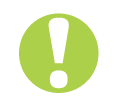Helpful Resources
- M2HL Update Portal Instructions
- Program and Site Information Instruction Guide
- PSE Reporting Instruction Guide
- PSE Change – Long Term Implementation and Effectiveness Tracker Instruction Guide
- PSE Report Checklist
- “Tips to Enhance PSE Reporting Webinar” (Opens link in new window)
PSE reporting is completed in two places.
1. M2HL Update Portal includes:
- Reporting on Partnerships and Multi-sector Partnerships/Coalitions (ST7 and ST8)
- Site PSE Reporting, including the following:
- Need and Readiness (ST5)
- Change Progress and Adoption (MT5/MT6)
- Champions (ST6)
2. PSE Change – Long Term Implementation and Effectiveness Tracker:
- Your program’s customized tracker may be found in your FY24 SNAP-Ed at Michigan Fitness Foundation Collaboration Folder in the Evaluation Subfolder named FY24 Long-Term PSE Change Report
- The tracker is a Microsoft Excel file designed to collect data related to the implementation and effectiveness of your program’s previously adopted PSE changes
Review the instructions in the links above prior to beginning data entry and/or meeting with your MFF Program Manager to complete reporting. We recommend that you complete the partnerships and multi-sector partnerships/coalitions reporting before site PSE reporting.
Use Mozilla Firefox or Google Chrome when working in the M2HL Update Portal. Other browsers lack functionality and are not compatible.
For questions/assistance with the M2HL Update Portal, contact Michelle LaFleche at mlafleche@michiganfitness.org